How S-ish.com Works:
We have put a lot of time, thought and effort to make S-ish.com as easy to use and as searchable as possible.
The very first thing you should know is that the site is made up of pages and posts that can be assigned to particular categories and those pages can also be assigned tags which broadly describe the particular posr such as manufacturer, model number and even possibly machine type.
So unlike on FB this format not only searches a post or pages title it also searches in that particular category that it is assigned to as well as the tags it may be assigned as well as the name of the document itself so you should be able to find things far easier.
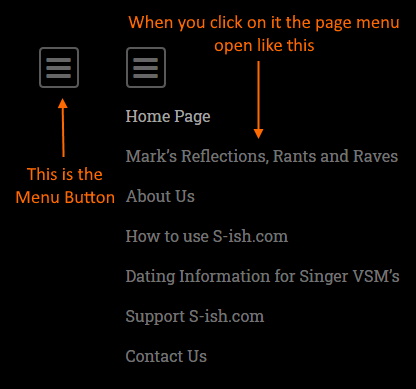
Page to Page Navigation:
Please note that in figure one there is a menu button on every page and post to allow you to navigate from one page to another as needed, it is a drop down menu that when clicked on appears and is hidden when clicked on again.
Please note that this menu is comprised of Static PAGES that will contain only a singular theme except for the “Mark’s Reflections, Rants and Raves” link which is actually a Category and not a Static Page so it will serve as a sort of Blog for me to use where it will contain several posts that you can comment on.
Likewise I have enabled it to where as registered users you can make comments on nearly all of the Static Pages and Categories. Being able to combine pages and categories as well as tags into a menu format will at a later date when the site is more populated with PDF’s allow the building of custom menus to make this site by far one of the easiest to use as well as aid in searching.
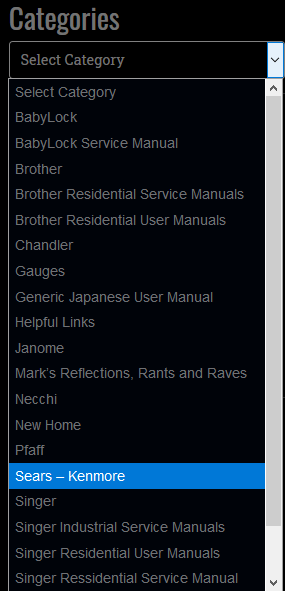
Search and Search-ability
One of the nice things about this platform over others is that all of the posts are categorized as well as each have custom tags that will allow better search-ability and likewise all of the content and titles are indexed. This should allow for far better search results over our previous Facebook file section.
If you use the category drop down menu it will allow you to see every thing in that category , as well the search box will allow you to use either key words or specific things like model numbers to refine your search.
Embedded PDFs
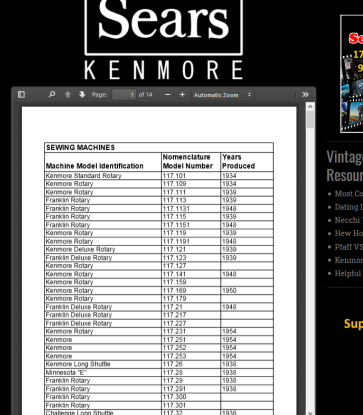
Another of the nice features is that all of our PDFs are embedded in the post and are cached so you can review them on the page you are viewing and not have to down load them just to find out that it does not have the information you are looking for or it is not for your machine.
This will be a very useful feature especially for those searching for a User or service manual for a generic machine that may or may not be close to what you are looking for.
I hope you enjoy this site and it helps you along your sewing journey what ever it might be. If you have any issues or suggestions please leave them in the comments or use our email form on the Contact Us page to let me know your thoughts.




I have a BL25B machine but am using the BL20A service manual for the most part the two baby lock machines are very similar. Thank You for being here trying to get a service manual from Baby Lock is impossible; proprietary crap. Because I didn’t have a service manual I need a new feed lifting pin 820161006 that I imagine will be next to impossible to get from baby lock. This place is a pain, I told them I wished I would have bought a singer.